Key Stage
♦ Primary 1 - 3 ♦ Primary 4 - 6 ♦ Secondary 1 - 3 ♦ Secondary 4 - 6
KLA
♦ Cross KLA / Others
Apply for a trial
Seppo provides a 3-month free trial for EdCity school members who have never used their service before. Schools who are interested in the trial can apply via the website of Seppo, stating ‘eREAP free trial’.
Website: https://seppo.io/contact/
Free trial: A 3-month free trial is provided for a maximum of 3 teacher licences. Each licence can accommodate 35 students.
Brief Introduction
Seppo is an easy-to-use tool for all the educators to create educational games. The games are played in teams in authentic real life environment using mobile devices. Seppo changes the schoolyard, museum, school trip or local park to learning environment and has a huge impact on learning motivation. Seppo is a Pokemon Go of serious gaming. Seppo can be applied at every school level (from Kindergardens to Universities), for any subject and at any location.
Support platform
Seppo is browser solution for both teachers and students. Can be used with all the modern browsers on iOS/Android/Windows tablets or iOS/Android phones.
Major Functions
- Create games or use ready-made games from seppo content library.
- Play in real life environment with mobile devices.
- Monitor and steer the game on-line and give real-time feedback.
Demo Video
Major steps on how to use it
- License and user credentials for the seppo platform for a teacher
- Possibly a short Skype or onsite training for the teacher
- PC or laptop or tablet for teacher to create, modify and monitor the game
- Create a game or use a ready-made game
- Select a game area of your choice
- Create teams
- Start the game and steer the learning process.
- Smartphone or tablet with mobile connection (3G / WiFi) for every team (2-4 persons)
Keywords
Learning environments, Gamification, Game-based learning, 21st century skills
Teacher
1. User Guide of Teacher Account ![]()
2. Login
3. Searching for Learning and Teaching Materials
4. Creating a New Game
5. Creating an Exercise
6. Setting Game Story and Rules
7. Adding Participants
8. Starting the Game
Student
1. User Guide of Student Account ![]()
2. Login
eREAP Briefing Session
Speaker: Mr Lo Ieng Man, Chinese Teacher, Ju Ching Chu Secondary School (Yuen Long)
Speaker: Mr Chan Chi Ho, Pak Kau College
Sharing from school
School: Pak Kau College
Application: field trip
Subject: cross-subjects
Learning and Teaching Expo 2017 - Empower Innovation Classroom by Embedding Innovative eResources
Speaker: Ms To Pui Yee, Head of History Panel, Yan Chai Hospital Law Chan Chor Si College
Seppo Training Workshop Review
Seppo Refresher Training
Seppo Ambassador

The Seppo Ambassadors:
- Mr Luk Chi Hang, School Affairs Department Master, Pak Kau College
- Ms To Pui Yee, Head of History Panel and Head of School Development and Promotion Committee, Yan Chai Hospital Law Chan Chor Si College
- Ms Chan Hiu Mui, Head of e-Learning Committee and Head of Computer Panel, Yan Chai Hospital Law Chan Chor Si College
- Mr Chan Chi Ho, Teacher, Pak Kau College
- Mr Au Hoi Kin, Principal, Caritas Wu Cheng-Chung Secondary School
Resources
Teaching resources could be found here to help teachers kick off using eResources in learning and teaching, and experience the benefits.
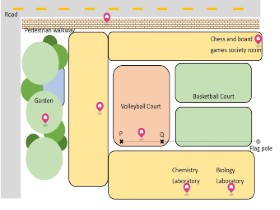 |
Suggested Lesson Plan: Mathematics Orientation In and Around School (Junior Secondary) An end-of-year competition that acts as a comprehensive review of various topics throughout the whole junior Mathematics curriculum, with the use of Seppo. |
 |
Suggested Lesson Plan: Integrated Science Competition In and Around School (Junior Secondary) An end-of-year competition that acts as a comprehensive review of various topics throughout the whole Integrated Science curriculum. |
|
|
Suggested Lesson Plan: Science Investigation in School (Teaching Ideas) With the use of Seppo, students can apply the Integrated Science knowledge to complete the tasks. |
 |
Suggested Lesson Plan: Giving Directions (Teaching Ideas) With the use of Seppo, students can learn to ask and give directions using direction words in real-life context. |
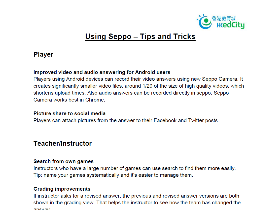 |
Useful Tips and Tricks Interactive teaching encourages students to learn more actively and eventually gain more in the process. This list provides some tips and tricks on using Seppo, including the latest improved features. |


